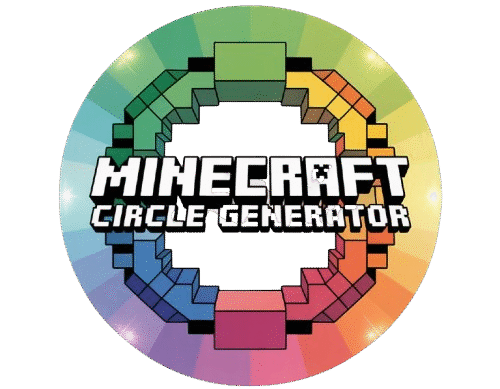The online tool which helps Minecraft users to generate a perfect circle in the game is called Minecraft circle generator. This tool is absolutely free and any user of Minecraft can use this tool to make a perfect circle in the game.
We all know that creating a circle in Minecraft can be difficult because you have to use blocks to make a perfect shape. The Minecraft circle generator tools help you to build a perfect circle using the blocks.
If you are new to the game and struggle to create a perfect circle in minecraft then you should use this free Minecraft circle generator tool where you can easily put your width and height of the circle and this tool gives you a perfect outline of the circle.
We created this tool to help Minecraft users to solve their difficulties, there are several features in the tool which you can use at your convenience.
What is a Circle Generator for Minecraft?

The circle generator tool is very helpful to create a perfect circle in the game. The most difficult and frustrating part in minecraft is creating a circle with blocks. To reduce the difficulties Minecraft circle generator helps you to create a perfect circle in the game.
When you are building something in Minecraft, There are several times you have to create a circle and you find it’s very difficult to create a perfect circle but if you use the Minecraft circle generator it makes difficult things simple for you.
How to create a Circle using Minecraft Circle Generator Guide
It is very simple to create a circle using the Minecraft circle generator, before using this tool you have to select some option which you have required to create your perfect circle. Below we mention three steps which you can use to create a circle by using a circle generator of Minecraft.
Step 1:- Select Width and Height
It is important to select the width and height which is required to create your circle. By your preference you can select your width and height, to make a perfect circle the width and height can be similar or if you want to make another type of circle you can also change your width and height accordingly.
Step 2:- Choose other options
There are several options in this tool which you can use to make a circle in Minecraft, the options like outline or field, number of blocks and colours can be usable or non usable. It depends on the player, If you want to use these features you can use by your preference.
Step 3:- Start building or download image
After selecting and choosing the perfect options for your circle, then it’s time to start building a circle. In this Minecraft circle generator tool you get two options, first is to start building and other is to download PNG.
If you want to use the start building option then you get all steps which are required to make your circle and if you use the download PNG option then the PNG image will download in your device and you can use that image to make your circle.
Features Of Minecraft Circle Generator
Features of this circle generator are mentioned below you can read all the features and after that you can get a knowledge of which feature is important for you and after that you can start building your circle in the game.

1. Width and Height
To create a circle width and height are similar or if you want to change your aspect ratio of width or height then you can also change by clicking on the lock button.
2. Style (Outline or Filled)
In the Style, you get the two options outline and field. If you only want the outline of the circle you can choose outline or if you want a filled circle you can choose filled option.
3. Numbers on Blocks
Numbers on blocks given to you to create a circle in an easy way, numbers on blocks shows you that you require this many blocks in the same line.
4. Colors
The colour feature helps you to make a perfect outline of the circle, if the blocks are in the same line then colour is the same and when you change the block link the colour will change. it will help you to make a perfect block outline.
5. Download as Image
If you want to download the circle you get the option of download PNG, which helps you to download the outline of the circle and after downloading you can use that image to create your circle in the game.
6. Total Blocks
Total number of blocks given when you choose your width and height, this feature helps you to get the exact number of blocks which are required to create your circle.
7. Start Building Guide
The best feature of this tool is the start building guide. You can click on this start building button to build your circle. It will show you the step by step guide where you can easily create your perfect circle by following the start building guide option.
FAQs Of Circle Generator Minecraft
How many circles can I create using the Minecraft circle generator?
You can create unlimited circles by using this tool. This tool is absolutely free and you can create as many as you want to create.
This circle generator tool difficult to use?
No, this tool is very easy to use and any player of Minecraft can easily use this tool to generate a perfect circle to build in the game.
How to make a circle in Minecraft?
There are two options to create a circle in Minecraft. You have to be a pro player to make a perfect circle or you have to use the Minecraft circle generator tool which is a very easy and simple method.
Conclusion
This is your Minecraft circle generator tool. If you want to create your perfect circle in the Minecraft game, you can use this tool for free. This tool will help you to get your perfect circle in the game. We regularly make updates on this tool to make it more helpful for users, make sure before using this tool you read all the features which are mentioned in the article.
If you find this tool helpful or you want to give any suggestions, then you can connect with us and send your thoughts. Once again thank you for using this tool make sure to bookmark this page to make your next perfect circle in Minecraft.